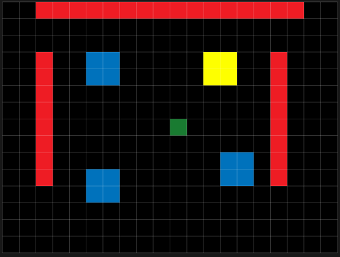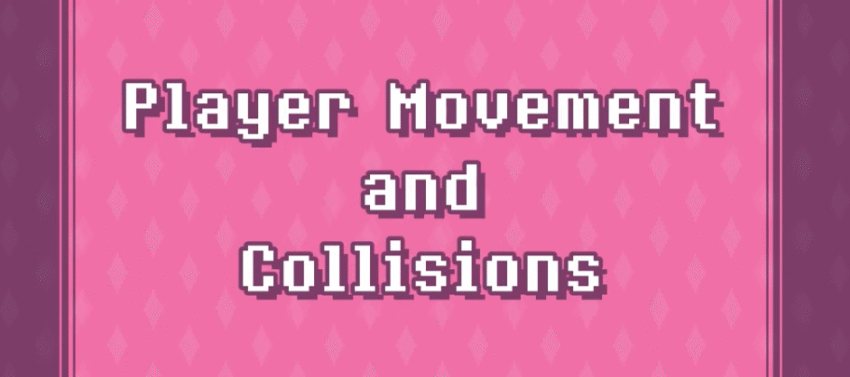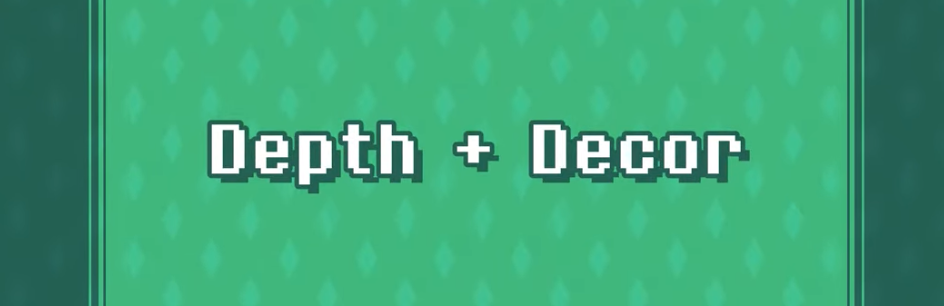Making Games with GameMaker Studio (GM2)

Introduction
Before you can start designing games, you need to understand what the following words used in Game Maker mean:
rooms, backgrounds, objects, instances, actions, events, sprites, scripts
Game Maker games take place in rooms. Think of a room as a level or scene for your game. Rooms have a background. This could be a plain colour or an image. You can move from room to room during your game.
In your room you put objects. Objects are the things in your game such as balls, walls, characters etc. Some objects just sit (like walls) and other objects move around and react to things that happen. There can be more than one instance of an object in a game. For example we might have multiple instances (lots of monsters) of a monster object in a game. When we talk about the monster object we mean all the instances of the monster in the game. When we talk about the instance we mean one particular instance of the monster.
Things that happen are called events. An event could be the player pressing a key on the keyboard or it could be your game character colliding with a wall. When events happen, your objects can take actions. The actions that could happen might be that an object bounces, the score is increased, a sound plays etc.
If you want to see the objects in your game, (and mostly you do) you need something to make them visible on the screen. For this you need sprites. A sprite is an image that represents an object. (Think of objects as being invisible like ghosts, and sprites are the clothing you put on them to be able to see them.) You can used the sprites built into Game Maker or you can design your own.
You can add sounds into your game, either as background music or as effects.
If you want to extend the things your game can do then you will want scripts in your game. Scripts are small pieces of code.
So remember, these are the main things in your game:
rooms: the scenes (levels) in which the objects live
backgrounds: the images used as background for the rooms
objects: the things in the game
instances: one particular occurrence of an object
sprites: images that are used to show the objects
sounds: these can be used in games, either as background music or as effects
scripts: small pieces of code that can be used to extend the possibilities of your game
Computer Games are a repetitious, complex mixture of many small components. They take quite a while to code. Many 3D games take 1000’s of lines of code.
BE PATIENT!
GameMaker 2 Challenges
GameMaker employs two different coding systems: Drag and Drop (DnD) and GameMaker Language (GML).
We will be focusing on GML for maximum XP.
L1 GM2 Challenges – 1 RPG
1 RPG – 30XP Create a basic RPG following the instructions given in videos by…
L1 GM2 Challenges – 2 Maze
2 Maze – 30XP Create a basic Maze following the instructions given in videos by…
L1 GM2 Challenges – 3 Platformer
3 Platformer – 30XP Create a basic Platform Game following the instructions given in videos…
L1 GM2 Challenges – 4 Top-down Shooter
4 Top-down Shooter – 30XP Create a basic Top-down Shooter Game following the instructions given…
L1 GM2 Challenges – 5 Boss Game
5 Boss Challenge Game – 60/70XP Choose either of the following Boss Challenges: Boss Challenge…
GameMaker 2 Skills
Below are listed the most common game making skills. There are many tutorials on YouTube.
The skill posts suggested below are stating points for learning.
- Basic Skills Badge
- Introduction and setup
- Creating Sprites
- Creating Objects and Rooms
- Adding instances to the Room
- Character movement with keys
- Dealing with Collisions
- Intermediate Skills Badge
- Enemies with movement
- Colliding with the enemy
- Shooting Bullets
- Bullet collisions
- Collision Masks
- Adding Collectables
- Advanced Skills Badge
- Moving between Levels
- Parent and Child objects
- Displaying Score and Lives
- Calculating score and lives
- Welcome screen and starting
- Game Over and Restart
L1 GM2 Basic Skills 1
Basic Skills 1 1-GameMaker BasicsDownload Getting Started Setup Install gm2 Run and create game 1:…
L1 GM2 Basic Skills 2
Basic Skills 2 GM2 InteractionsDownload Interactions You have created the basic structure of a game….
L1 GM2 RPG Skills 1
L1 GM2 RPG Skills 1 The following video will guide you through creating a simple…
L1 GM2 RPG Skills 2
L1 GM2 RPG Skills 2 The following video will guide you through creating a simple…
L1 GM2 RPG Skills 3
L1 GM2 RPG Skills 3 Tiles + Simple Camera The following video will guide you…
L1 GM2 RPG Skills 4
L1 GM2 RPG Skills Depth and Decor The following video will guide you through creating…