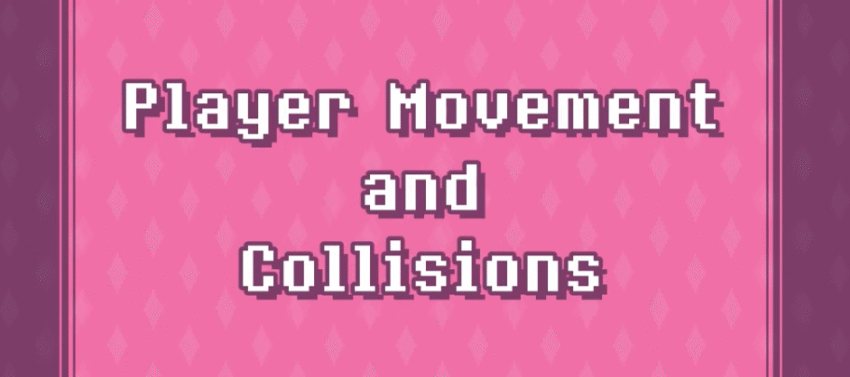L1 GM2 RPG Skills 1
The following video will guide you through creating a simple game in GameMaker 2.
This video shows how to get started with GameMaker 2 and introduces ROOMS, OBJECTS and SPRITES.
To make things happen, you are shown how to enter an elementary code (GameMaker Language (GML), very similar to Javascript and Python) to move the SPRITE using EVENTS (CREATE, STEP) and ACTIONS (code).
It also introduces the concept of VIEWPORTS to show the game on the screen.
Short version – less detail (10min)
Long version with more detail – 28min
For you to do:
On your computer:
- install and open GameMaker2
- create a new project as game1
- follow along with the video – pause and create as you go
- create: rm_1, spr_wall, spr_player, obj_wall, obj_player
- try out your game so far
Done? Show your teacher and get a sticker! Do the challenge.