Connecting via Bluetooth
- Make sure that Bluetooth is turned on in your device settings.
- Create or open a project in the SPIKE™ App.
- Click/tap the Hub icon on the Programming Canvas.

- Hold down the Center Button to turn on your Hub.

- Press your Hub’s Bluetooth Button to enable Bluetooth.
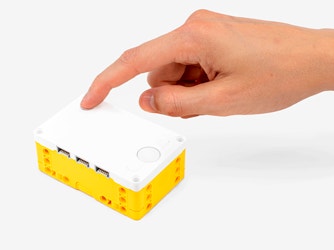
- Wait for your Hub to appear in the list of Bluetooth devices. If your Hub is brand new, it’ll appear with the default name “LEGO Hub” until you give it a unique name.
- Click/tap the “Connect” button next to your Hub’s name to start connecting.
- Click/tap the “Select” button to confirm.
That’s it! Your Hub will play a sound to let you know that you’ve successfully connected.