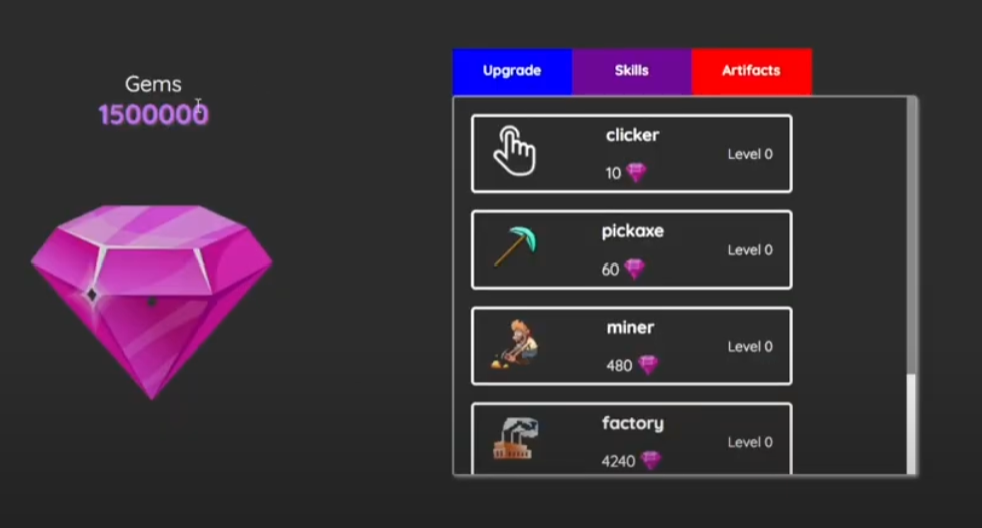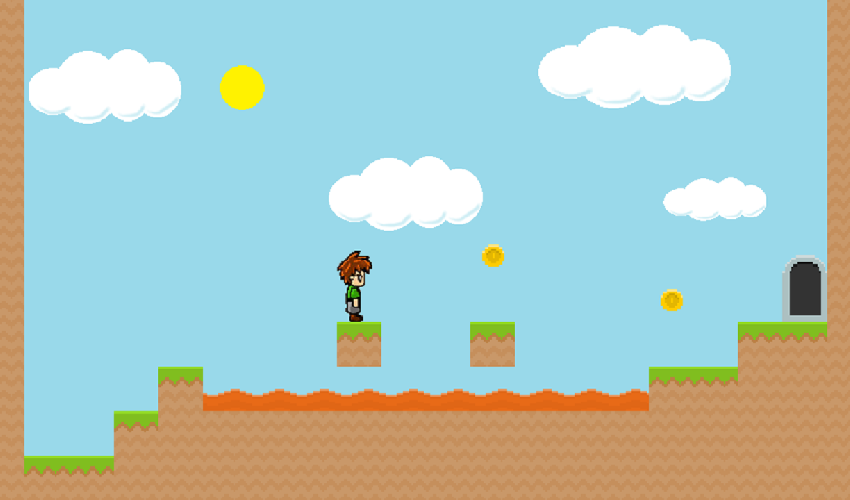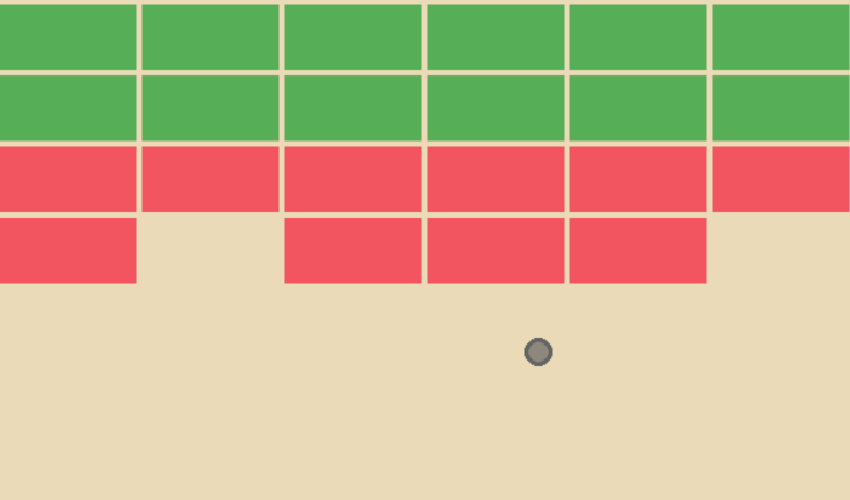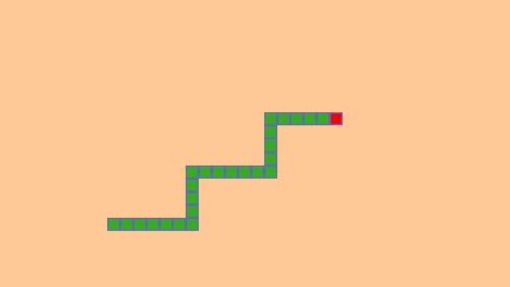EST Content
1.0 the concept of project management, including: 1.1 planning1.2 scheduling1.3 budgeting1.4 tracking 1.1 planning 1.2 scheduling Scheduling is to ensure that a project is completed on-time as a result of the necessary resources being available when and where they are needed. (The student needs to articulate the role/purpose of scheduling to be on identifying tasks […]